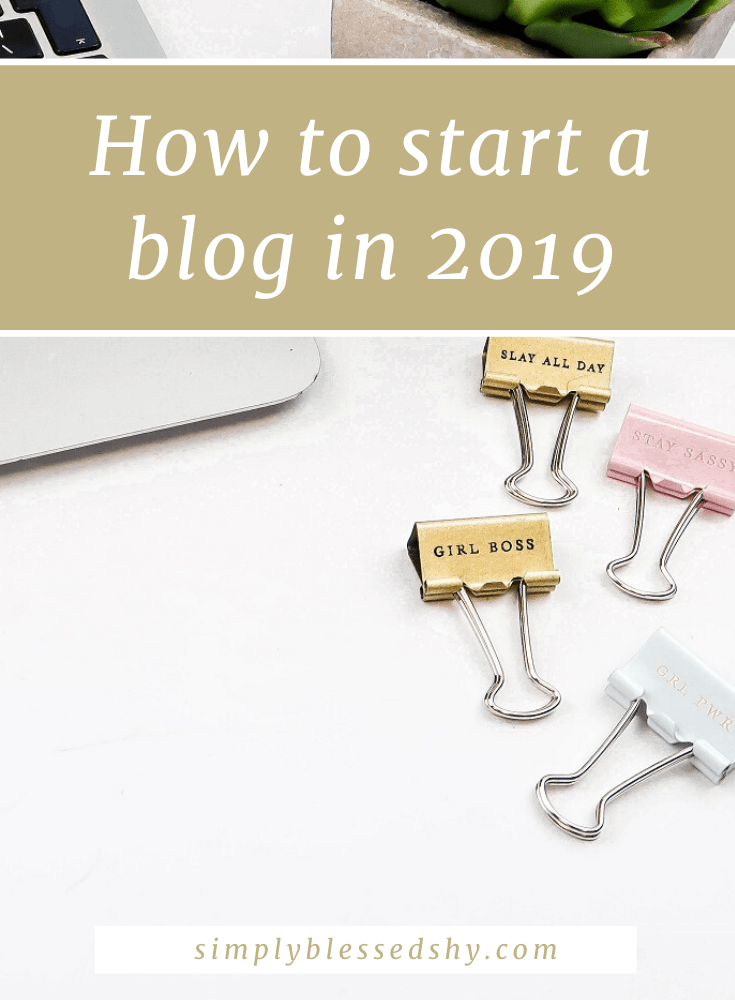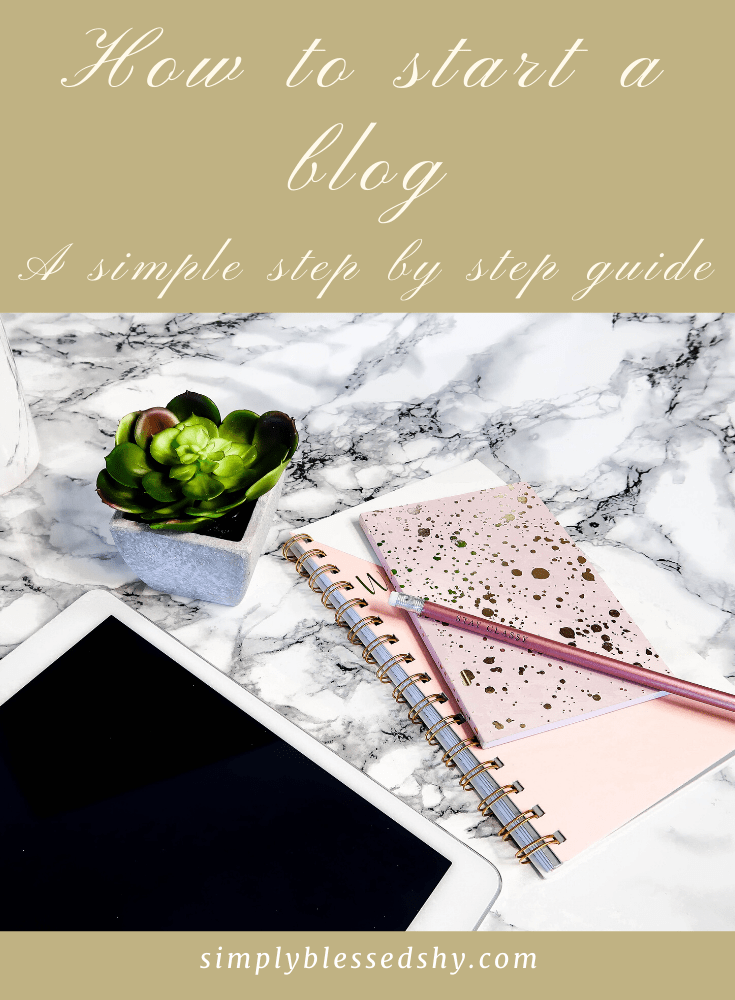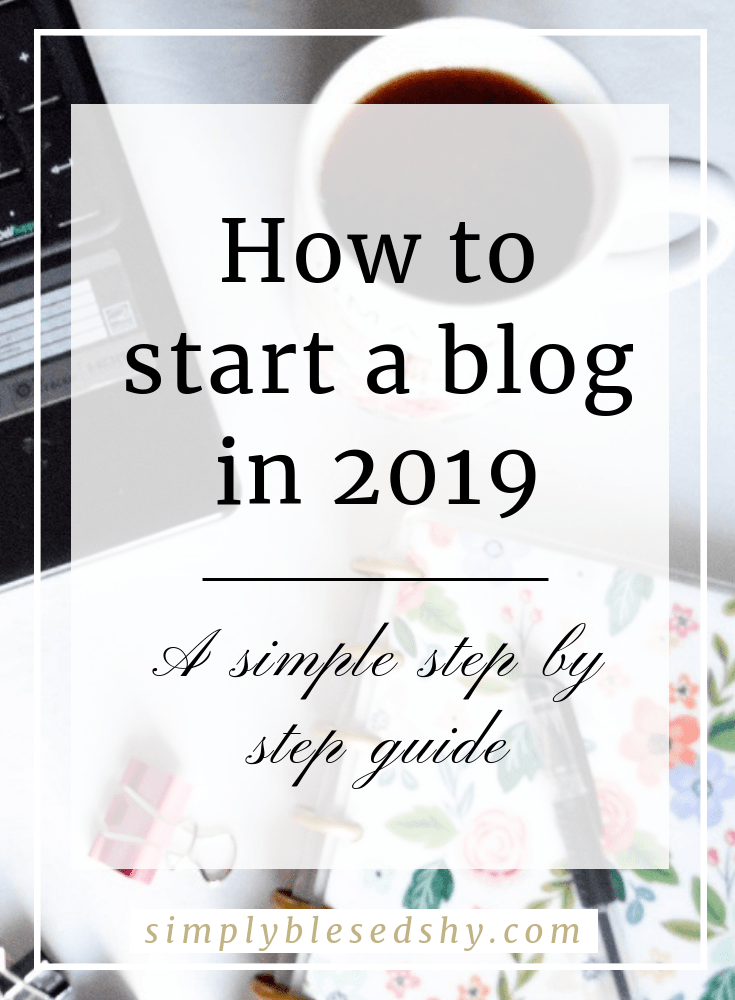Alright ya’ll, this page contains affiliate links. So if you make a purchase through any one of them, I may receive a small commission at no extra cost to you. Believe me when I say I would never recommend something I don’t personally use myself or genuinely believe in.
So you want to start a blog but don’t know where to start?
Well not too long ago, that was me.
I researched for days on end ways to get started because I wanted to start a blog the right way, right from the jump.
I searched and compared the best blogging platforms to use, who to get web hosting with, and watched an absurd amount of YouTube tutorials.
It was a long process and even more so because I’m a super indecisive person, something your girl is seriously working on.
I spent hours on end doing the necessary research to make sure I got started the right way. I want to save you the trouble of going through the painstakingly long process yours truly took; so that you can get started in a fraction of the time.
Get your note pad and pen ready, grab some coffee (or wine, nobody’s judging ;), and get ready to learn )
Here are my easy to follow steps on how to get started.
In this post
Starting a blog in 2019
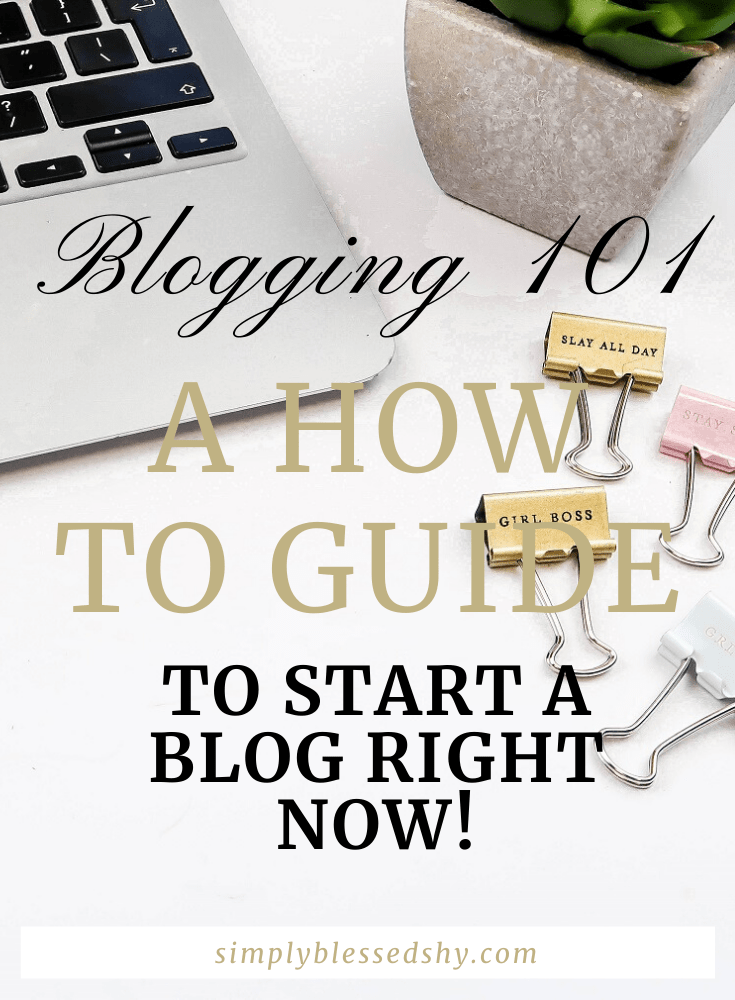
Updated December 3rd 2019
1. Create a domain name
First impressions of your blog start right here.
You want to choose a name that represents what your blog is about and it should have a nice ring to it as well.
Oh yeah, and make sure you like it.
It should be relevant and be able to stand the test of time, you want to still like it 5 years from now so choose wisely!
2. Choose web hosting
I would be lying if I told you I knew what web hosting was before I started my blog.
But just like everything else, I learned as I went along.
To put it in simple terms, web hosting is basically like a space you rent out to have your business in.
It’s where all your files that help run your business go, and without that space, you wouldn’t be able to run your business properly.
There are a few really popular web hosting companies out there and it can be a little hard to determine which one to go with.
The two that kept popping up the most when I was setting up my blog were Bluehost and Sightground.
In comparing the two, I decided to go with Bluehost as I found that it had a really good reputation and hundreds of thousands of websites were using them as their hosting company.
That means they must be doing something right! Amiright!
Their platform is super easy to get started with and their hosting plan is hella affordable.
The plan also comes with a free domain. Say no more right!

3. Install Wordpress

Once you’ve set your web hosting up with Bluehost, you will need to install Wordpress which Bluehost makes super easy to do right from their page.
They’ll walk you through it step by step and help you get started.
All of this is assuming of course that you’ll be using Wordpress as your blogging platform… Which you should because it’s the most powerful platform out there.
Trust ya girl to steer you in the right direstion, mmmkay!

There are also other platforms you can use such as Blogger, Wix or Squarespace, but Wordpress is by far the most popular one to go with.
Their platform is easy to navigate and if you are planning on taking this whole blogging thing seriously, possibly making it your part-time or full-time job, and monetizing it in the future, then it’s definitely the one you want to go with.
Oh and did I mention that its free!
4. Pick a theme
This step was one of the hardest for me simply because of my indecisiveness.
I think I went through at least 5 or 6 (but probably more) themes before I settled on the one I’m using now.
I also kept switching back and forth trying to decide which I liked best.
Paying for a theme was something I did not want to do.
I knew there were hundreds of free themes out there, some of them really nice, so why pay for one, right??
Well it didn’t take me long to give up on the free theme and switch it for a paid one.
Why?
Because using a paid theme offers more security and support.
If you’re having an issue with the theme and can’t figure something out, paid themes have tech support that are normally available 24 hours a day that will work with you to solve the problem.
You also have way more control over the look and feel of your blog.
With paid themes, you can customize it anyway you want, whereas with a free theme, there’s really only so much you can do.
I use themify.me for my website theme as it is super easy to use and their drag and drop builder makes customizing your site super fun and easy. It truly is such a powerful platform and I highly recommend them. Click here to check them out! 
5. Download and install plugins
WordPress Plugins are basically apps that you install on your website and are what helps to improve the functionality of your site while adding some great features to it.
There are thousands and thousands of different plugins that can help build a better blog but a little research needs to be done there first.
There are many plugins that do the same things, some better than others, and you want them to work together to help make your blog function as best as possible.
A Little confused on where to start with plugins? Read this post to find out which plugins are essential for bloggers.

6. Create social media handles
Now you have a brand new shiny blog set up and you’re ready to start writing posts and have people read them.
But how are people going to find your blog? You need to share it!
You don’t need to be on every social media platform, although it does help having multiple streams that you can share to and have more people find your blog.
However, please do remember that it can be a lot of work managing several platforms at once.
Like it can seriously be exhausting and time consuming trying to share your work and engage on multiple social media platforms.
I do it because I like the challenge but take it from me, it’s a lot of work.
I highly recommend starting with a Facebook page and definitely utilize Pinterest as it is one of the biggest and best ways to drive traffic to your blog.
Make sure your social handles match your blog or that they go hand in hand, you want to try being as consistent as possible with the names to make it easy for people to recognize you.
7. Write and publish your first post
Exciting isn’t it!
Your blog is finished and now it just needs to be filled with some awesome content.
So get to writing and don’t forget to share your work.
Congrats homie!
You just started your first blog!
……………………………………………………………………………………………………….
And so the adventure begins
Like what you read? Pin me!
Check out some more good blogging reads to get you moving along!
10 Essential Wordpress Plugins ever blogger needs
Starting a blog- What they didn’t tell you
Be sure to check out my blogging resources page as well for some more tips